You all probably know by now that we homeschool (yes, I’m one of those) and I’m often asked about my favorite homeschooling resources. Our homeschooling set-up evolves year to year as the kids get older, and now that I have kids ranging from toddlers to middle schoolers, I’ve been using several online tools that my kids love and that are making my life easier.
Even if you don’t homeschool, these tools and resources may help make school easier for your own children and speed up the learning (and homework) process
My Top 6 Homeschool Resources
Thanks to the age of the Internet, homeschoolers have many more options than they once did and you can learn almost anything online! (This applies to parents too… I’ve learned almost everything I needed to know about starting a business online.)
While many of these aren’t true homeschool curriculum, these resources teach some of the most valuable skills that (in my view) all kids should learn. (P.S. These are also great for adults who want to learn these skills!)
Most of these homeschool resources are free, but the paid ones are well worth the cost.
1. How to Learn Speed Reading
I’ve mentioned in passing several times that I learned to speed read in middle school and that to this day it is one of the most valuable skills I’ve learned.
This is one of the top skills I’m working with my kids on because it makes all of the others so much easier. The best part is that really anyone can learn it. I have a photographic memory and learned this a little differently, so I had trouble teaching my kids until I found a computer program that makes it super simple.
The program is called Spreeder, and it un-teaches bad reading habits and retrains you to read quickly and efficiently. There is a free app version that only works online, but I’d highly recommend the inexpensive premium version that allows you to speed read practically anything. We have the paid version and it has already been well worth it.
Spreeder also allows you to copy and paste many formats of text into the program and it makes it easer to speed read through it. You can put e-books, articles and even blog posts (like mine!) you’ve been meaning to read in there and you’ll be able to read them at 300 words per minute when you are just starting out!
My kids love this because it is on the computer and seems like a game to them. They can even somewhat “compete” on how many wpm (words per minute) they can read.
Check out Spreeder here and learn how the system works.
The same company that makes Spreeder also has several other great learning programs that we use:
- Typesy Learn to Type System
- Ultimate Vocabulary (great for adults to increase vocab as well)
2. Online Piano Teacher
Our favorite piano teacher retired earlier this year, and I’ve been struggling to find another local teacher. A friend told me about Hoffman Academy that teaches the basics of piano online for free. I was skeptical at first, but have been really impressed with how easy it is to follow along and learn. (I might not have quit piano myself as a kid if I had this instead of a grumpy teacher who smacked my knuckles whenever I messed up!)
Fair warning- my kids love this and our house is a constant chorus of the Star Wars theme song and “Tomorrow” from Annie right now, but they are really enjoying it. As much as I do love their beautiful music *ahem*, we just got a keyboard with headphones for them to practice on when the baby is napping and the real piano is too loud.
3. Easiest Way to Learn a Language
In school, when given the chance to learn languages, I picked Greek and Latin. As you may imagine, this was certainly helpful on the SAT, but hasn’t been quite so useful in daily life.
I picked up a little bit of Spanish while traveling several years ago, but never became fluent. Since we’re homeschooling, the kids are learning Spanish and French, and I’m learning as well alongside them using a free online tool called DuoLingo which makes learning languages a game. They are retaining what they learn much more than when it was just bookwork, and the program is really fun.
The best part?
It has an app for phones and tablets as well. When we are out and about, I can let the kids do a lesson on my phone in the car or while waiting for a sibling at sports practice.
4. Online Homeschool Curriculum Options
As someone who carried a 40+ pound backpack to high school, it still amazes me there are literally entire courses and curriculums online. I’ve looked through a lot of them and found several that are very high quality and meet my high academic criteria.
Some are free, though my favorite ones are not. Still, they are much less expensive than private school and I really like using them as a supplement.
Ron Paul Curriculum
This tool isn’t free, but it has been a lifesaver for me over the past year and is really inexpensive compared to other programs available online. The Ron Paul Curriculum has online classes for all of the core subjects including reading, math, and history. We use it as a supplement to our regular curriculum, and the kids especially like the history curriculum.
I love it because it doesn’t require any textbooks or extra materials. The courses are taught by college professors via video lectures and I am really enjoying watching and learning too. They also focus quite a bit on writing and have students write weekly essays starting in 4th grade. I’m a tad bit biased, but writing has been an incredibly useful skill for me and I’m happy to see my kids learning solid writing skills as well!
The curriculum also focuses on critical thinking and uses original sources whenever possible.
Khan Academy
Khan Academy is another great all-in-one homeschool curriculum online. We use several of the courses supplementally. Their math programs are very interactive and my kids especially love the coding and computer animation classes right now. They offer advanced classes all the way up to calculus and even test prep for all major tests. Did I mention it is free?
Academic Earth
Mainly for older kids, Academic Earth offers advanced classes from many collages for free. You don’t get the college credit for the classes, but if you are just interested in the information, it is an incredible way to learn. If you’ve heard of the free classes from Harvard and MIT available online, this is where to find them.
iTunes U
If you’ve ever wanted to sit in on college lectures from some of the top professors and universities in the country, iTunes U gives you that ability. It’s a free app that you can download for your computer, tablet, and smart phone, and offers over 350,000 lectures and courses from many top universities, including: Harvard, Yale, MIT, Stanford, and many others.
What’s great about this resource is that it’s audio (and sometimes video) based, so the kids and you can listen to the lectures while on the go. It’s like getting a degree from an Ivy League school, without actually having to pay tuition!
5. How to Learn to Code
In an increasingly technological world, computer science skills are extremely marketable. In fact, I know of several high school students who learned to code and who are saving for college or to start a business by doing freelance coding work. Though I have a rough understanding of HTML and CSS code after all of the years of blogging, I certainly don’t know enough to teach it.
We use Codecademy for online instruction on how to code. It is easy to understand and interactive. Any student who is able to read can start learning many different coding languages on this site.
6. Kids Cook Real Food e-Course
I’m sure you’ve heard me talk about this one, but I had to add it here because my kids have learned so much from it. Not only do they know how to prepare a healthy meal in the kitchen (something that’s just a little close to my heart), it helps the younger ones practice measuring, fractions, and following directions.
It’s all online and teaches kids knife skills, how to follow a recipe, and more.
Other Educational Resources for Homeschooling
Check out this comprehensive list of homeschooling resources from The Pioneer Woman for some age-specific free resource recommendations.
I’m testing out Tom Woods’ recommendations in this Wellness Mama podcast episode on critical thinking. I’ll update here if I find any new favorites!
Do you use online tools to help your kids learn? What homeschool resources do you love? Share your best tips below!
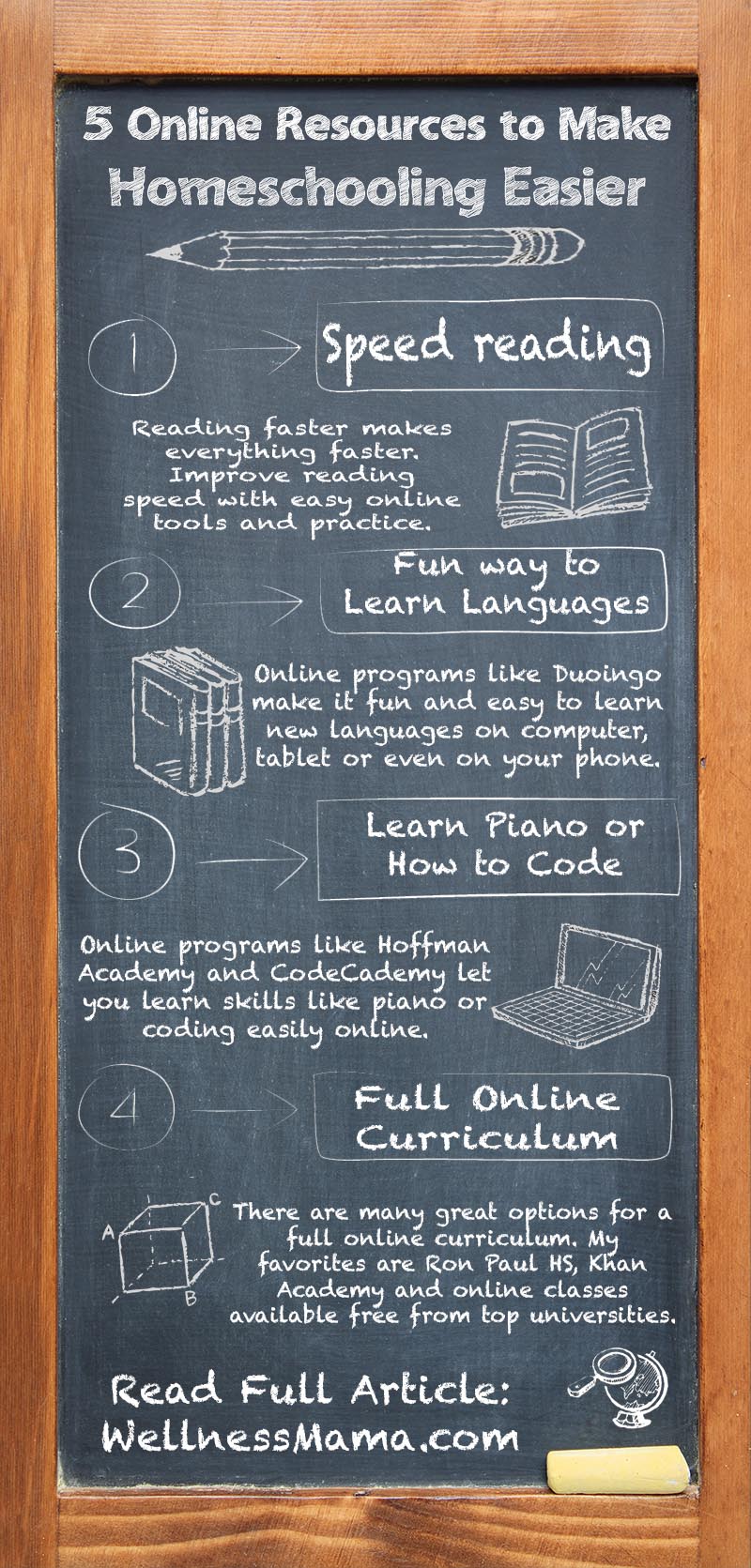


Leave a Reply