Short answer? Meal Planning (here’s how).
Here’s the long answer and the way I save 3.5 hours a week with 5-minutes of meal planning…
I’ve always been a systems person who likes to find the fastest way to accomplish something. I’m also a (recovering) perfectionist.
Unfortunately, this led to some sleepless nights in high school and college as I stayed up all night studying or making sure a report was perfect, but over time, I’ve learned to harness my perfectionism and love of systems to actually save time rather than take time.
Some people call it mildly obsessive compulsive, I call it good time management.
The One System That Changed My Life
Whatever you call it, there is one particular system that has literally changed my life as a mom and that is meal planning. It is something I started doing almost a decade ago when I was pregnant with my first child and have done it (mostly regularly) ever since. In fact, of all the systems and planning, planning out meals for the week has saved me the most time (even more so than speed reading).
I started meal planning out of sheer necessity when we had an incredibly limited budget and I had to be sure that no food went to waste. I’ve continued doing it over the years both to save money and to save time.
At first, I made and used a basic index-card system which worked well, but took about half an hour each week to organize and plan, plus the 2+ hours of shopping each week.
It evolved into a spreadsheet and exported PDF documents that I could view on my phone which worked a little better.
Eventually, I developed a whole online system that would store my recipes, generate meal plans and allow me to customize based on family size. I began sharing this with a few readers several years ago and Wellness Mama Meals was born.
I’ve tracked the time I spent planning, preparing and shopping for meals on weeks that I didn’t meal plan ahead and weeks that I did… the difference? 3.5 hours a week on average. (I also saved about $45 a week shopping when I planned vs. when I didn’t).
Unfortunately, while Wellness Mama Meals was perfect for me, it had its limitations for you. For instance, I could add recipes since I had backend access to the system, but users could not add their own. I had a list of requests from users for improvements, such as the ability to exclude recipes with ingredients they were allergic to and better mobile usability or an app. These things were well beyond my technical ability or what I could afford to hire someone to create.
A Better Way to Meal Plan?
After attending a health conference last year, I ended up sitting next to someone at a restaurant and the topic of meal planning came up. It turns out that he was the husband of a blogger I love and have become friends with (Emily from Holistic Squid), and I realized that he shared my enthusiasm for real food and for systems.
In fact, this guy (Antony Bartlett) was a systems ninja. And he had created a meal planner. And it was better than mine. A LOT BETTER.
At first, I had an internal conflict. On the one hand, I loved my recipes and the meal planning system I’d spent years developing, but on the other hand, I knew I could never create as good of a system as he had.
Eventually, I had a long conversation with Antony and Emily and made the decision to merge Wellness Mama Meals into Real Plans. I expected that it would be easier for users and that current users would love it (they do), but I was surprised to find out how much more I loved it too! In fact, even with creating many of my own recipes each week (because food blogger…) it is still saving me hours of time!
Real Plans is so easy to use and customize that I can literally meal plan in about 5 minutes a week. It creates a meal plan automatically, which I can customize as much as I’d like and then I can view the plan, recipes and shopping list on my phone.
Seriously, I’ve been meal planning for almost a decade, and Real Plans is saving me even more time, especially at the grocery store and farmers market. Since there are also options for batch cooking or a prepare ahead day, it is even easier to save time!
Another bonus? With Wellness Mama on Real Plans, you get all 500+ of my recipes, plus over 1,000 additional recipes with new recipes being added each week!
Click Here to Test out Real Plans!
A Look Inside
Real Plans automatically generates a meal plan for you each week. You can choose in the settings to have them email it to you or just login and check it… This also works on their free mobile app so you can plan, shop and cook from your phone! Oh yeah, and if you’re going on vacation but plan to cook while there, it’s super easy to plan all your meals for the trip!
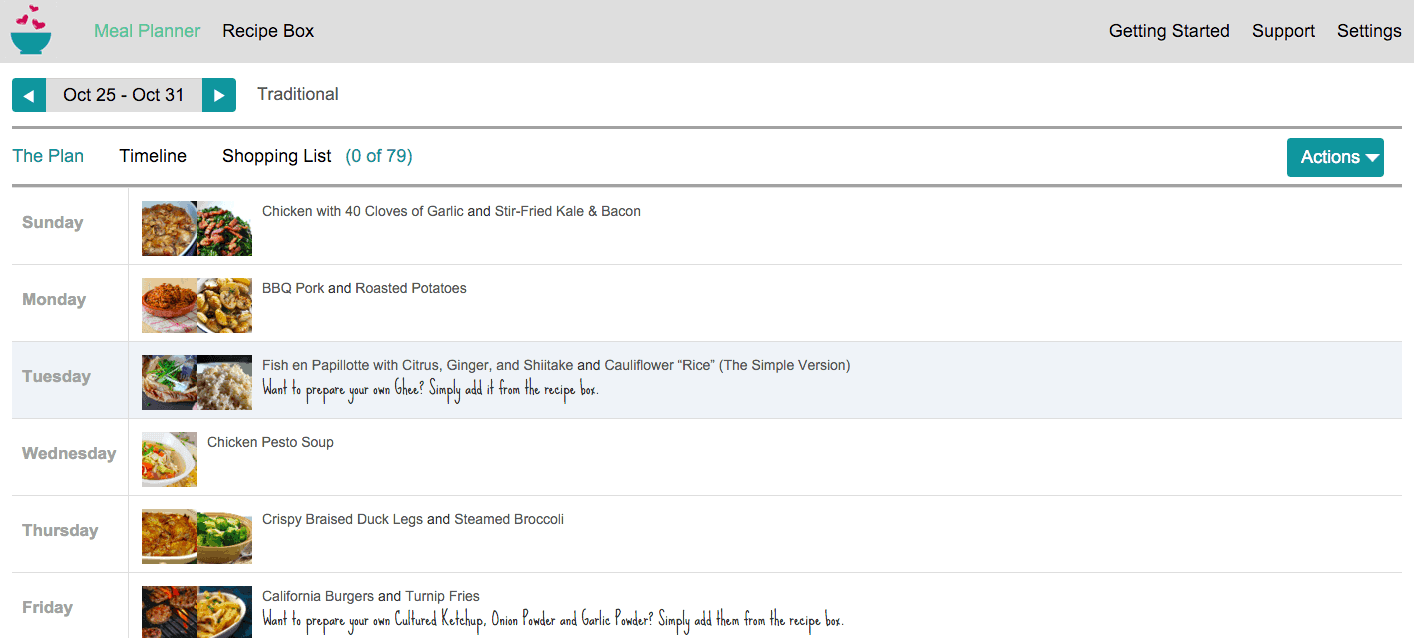
Don’t like something on the menu? No worries, you can customize with a drag and drop feature in about three seconds:
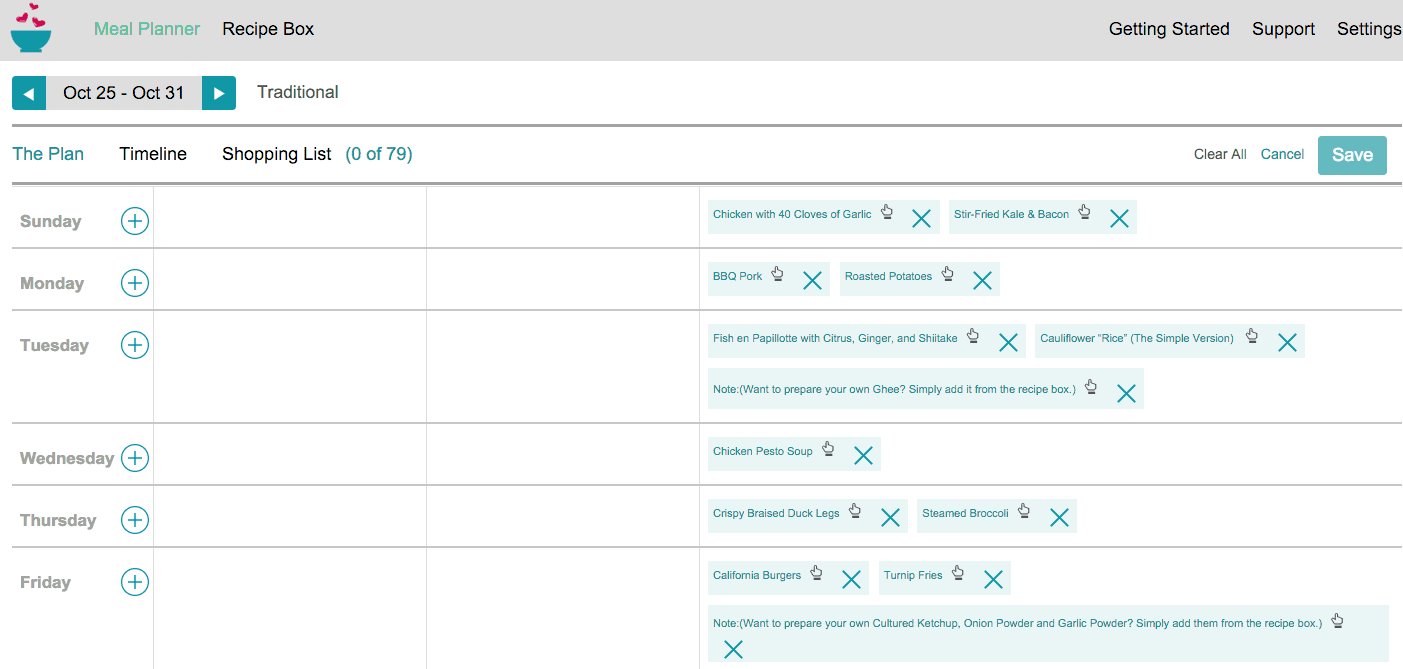
Have allergies or foods your family won’t eat? Just add them on the settings page and you’ll never see recipes with those ingredients again! You can also customize how many people you are cooking for.
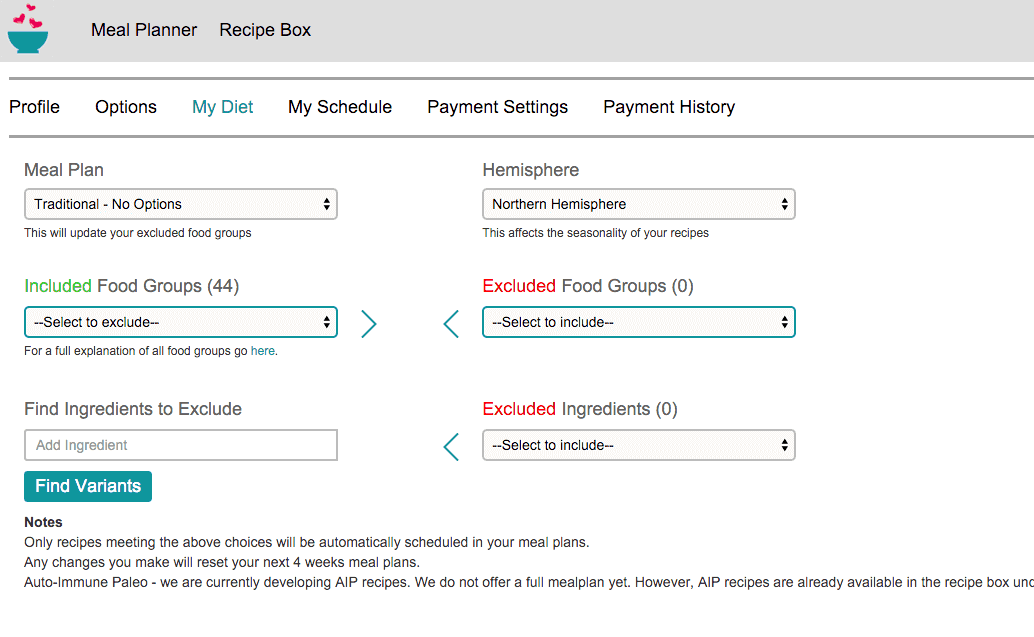
You can even customize what days you want to generate meals for, what type of meals, and even if you want a big cooking day so you can batch-prepare meals ahead of time.
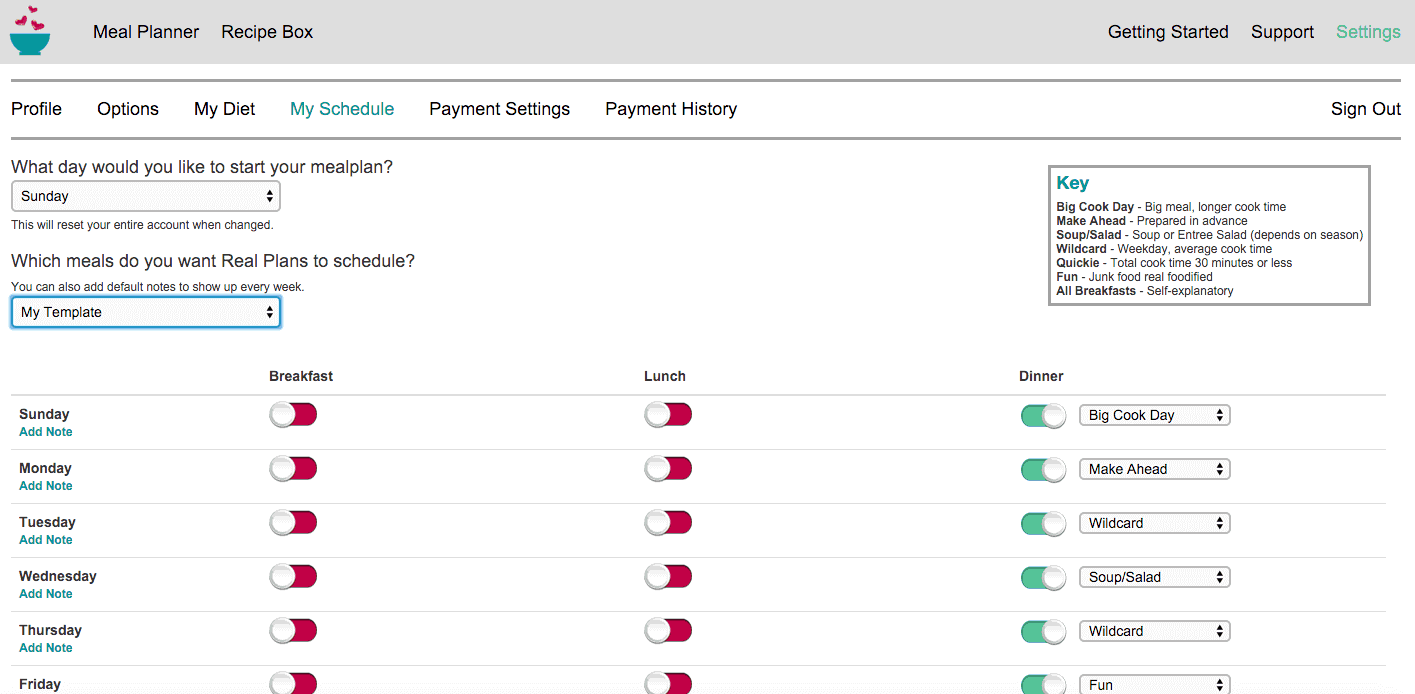
If you have family favorite recipes, you can add those and make them part of your meal plan.
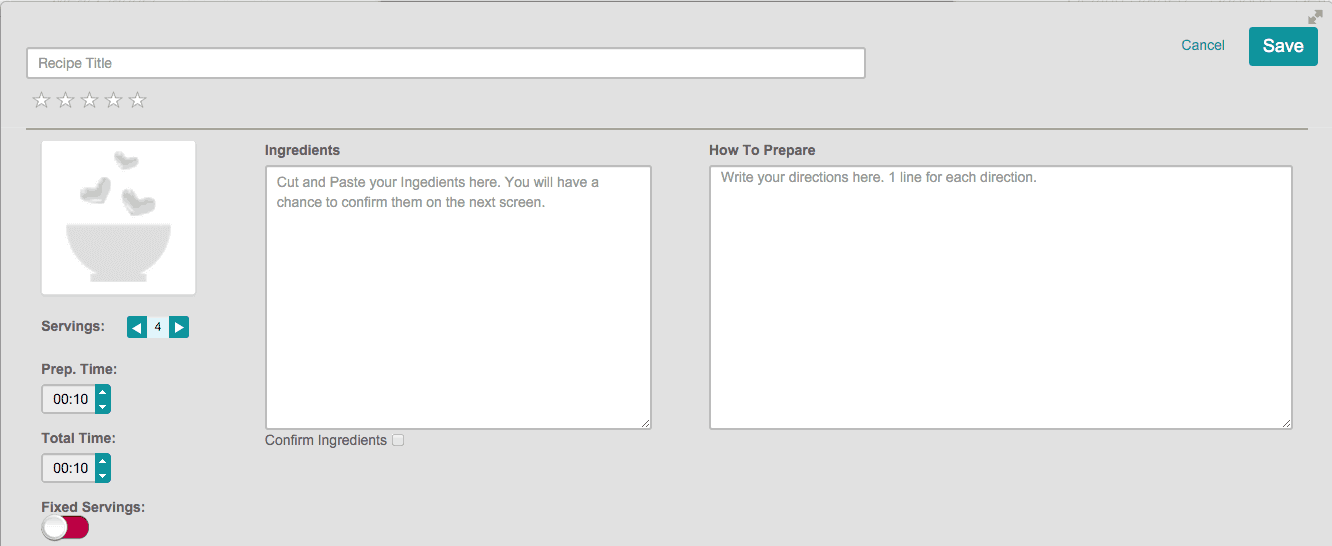
And after you finish that incredibly long process (which might take a whole 5 minutes if you change everything 😉 ) Real Plans generates a custom shopping list that you can view on your phone via their mobile app while you shop. You can even check off items you already know you have so you only buy exactly what you need.
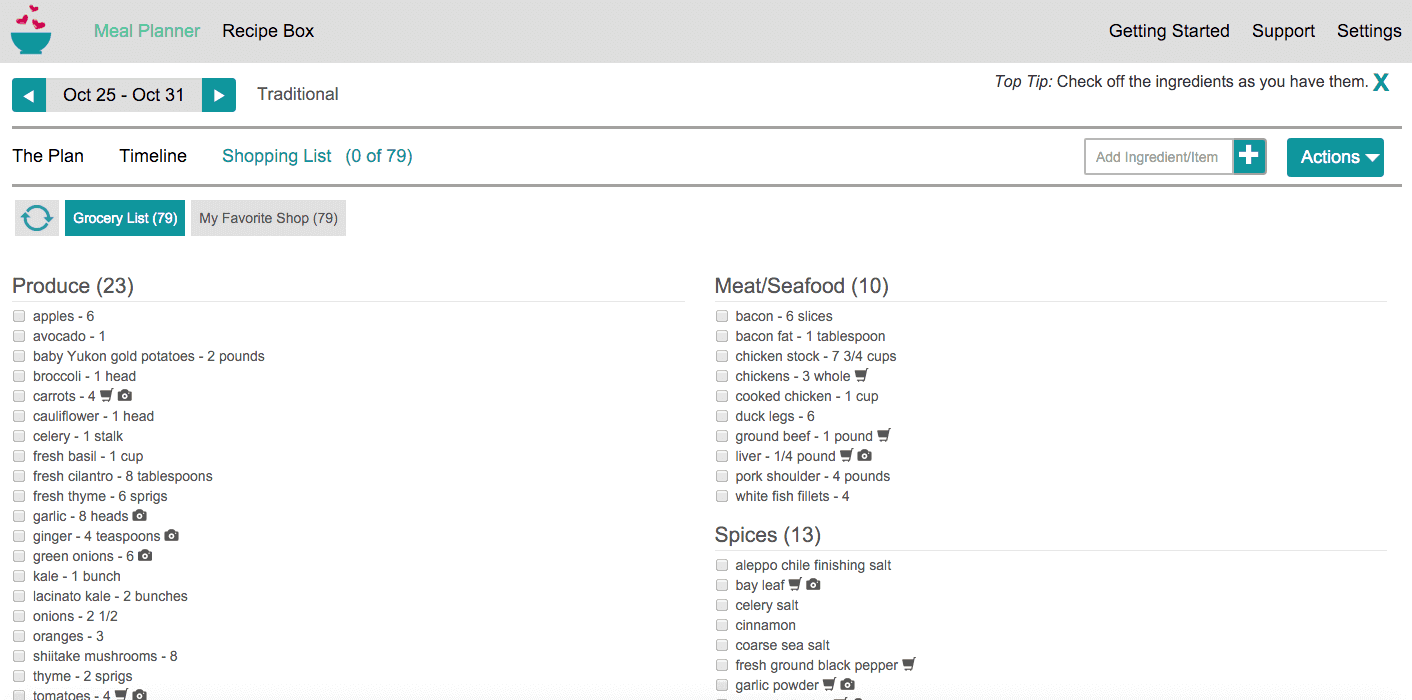
It’s so easy!
On top of that, you can modify each recipe, define what store you want to purchase each ingredient at, and even add a photo of the specific ingredient (in case you send your husband to the store to pick up ingredients and he doesn’t know which brand to get).
I can honestly say that few things have truly changed my life. Among them are homemade deodorant, magnesium, my organic mattress and Real Plans. Of those, Real Plans is the least-expensive and most valuable (as little as $7/month!)
Click Here to Test out Real Plans!
Meal Plan From Your Phone
Another advantage to Real Plans is the ability to plan and shop entirely with your phone. You can view the meal plan, recipes or shopping list from your phone and check off the list as you shop:

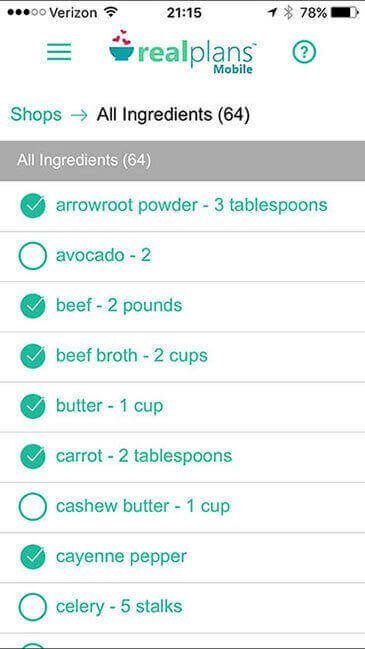
More Reasons I Love (and Use) Real Plans Each Week
- The easiest way to plan healthy meals for my family
- Mobile app for easy use, especially when shopping
- I easily save more per week than Real Plans costs per month!
- It takes under five minutes to plan our meals for the entire week
- Reduces my grocery shopping time and budget by simplifying the process
- Makes it effortless to stick to meal planning
- My children love using it and my 9-year-old can plan meals for our whole week by himself
Meal Plans Each Week Include
- A pre-made meal plan based on your food preferences
- Ability to completely change and customize the meal plan each week
- Easy to add your own recipes or recipes from your favorite website(s)
- All of my recipes (500+), plus over 1,000 new recipes and more added each week
- Simple way to sort by ingredient, remove recipes with allergens and modify any recipe
- So much more!
As you can probably tell, I’m super excited about Real Plans and I think you’ll love it too!
Do you meal plan? If not, what is stopping you?


Leave a Reply