I use a computer quite a bit… it comes with the blogging territory. I even use computers late at night when I’m supposed to be avoiding blue light and relaxing.
Certainly, modern computers have brought immeasurable benefits, but they also come with their problems (aside from the very real risk of getting sucked into a Facebook and Pinterest black hole!)
The Health Risks of Computer Use
My main concerns with prolonged computer use are:
- Electromagnetic radiation exposure
- heat (from laptop)
- blue light exposure (especially at night)
- Sitting and posture concerns
I’m a big believer that we shouldn’t shun technology, but we should use it responsibly. It isn’t likely that technology is going away anytime soon so I wanted to find ways to mitigate the problems and reduce the risks of computer use. I’ve found ways to address each of the above risks and I now feel safer about using a computer.
Electromagnetic Radiation Exposure
I used to think that the dangers of electromagnetic radiation (EMR) were overblown until I really started researching it. We are only beginning to uncover the many problems with EMR and what we know so far can be pretty scary. The good news is that there are ways to protect against the harmful affects by limiting the time we spend on these devices, not using them close to our bodies and shielding our bodies from them when possible.
There are several types of radiation emitted from many computers, especially laptops, and they come with different risks.
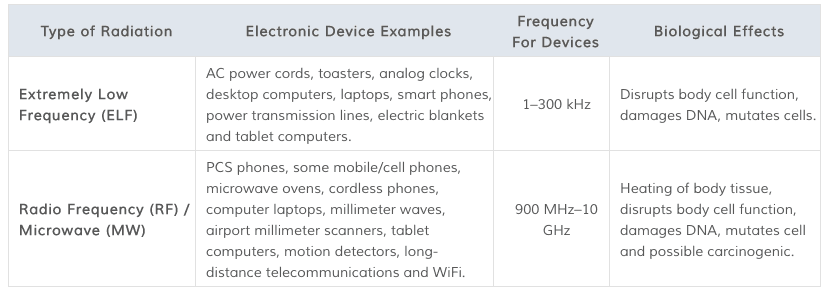
One device I use to mitigate these types of radiation with my laptop is called a Defender pad which helps on several of these fronts.
Re-cap of Physics
Because of the nature of energy, radiation is exponentially stronger the closer you are to it. Its strength actually decreases radially as you move away from it. In physics, it follows the inverse-square law. The intensity is proportional to 1/distance squared.
This means, if you are 2 inches away from the source, you experience ¼ the amount of radiation exposure as you would if you were just 1 inch away from it. If you are 4 inches away from it, you now experience 1/8 the amount of radiation you would have if you were just 1 inch away. This is why a lot of cell phone manufacturers recommend you keep your cell phone at least several inches away from your body at all times.
The defender pad puts some distance between my lap and the computer and is shown to block all of the frequencies an heat from the computer:
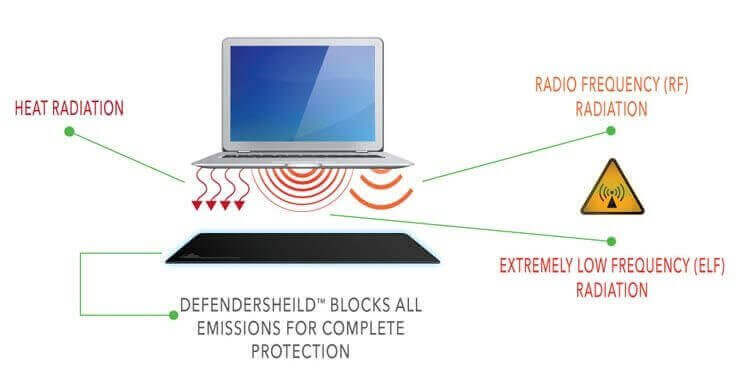
I got my DefenderPad here and use it anytime I’m using my laptop, even if I use it at my desk.
I also use an earthing mat under my arms if I’m sitting at my desk and using a computer as there is some evidence that the grounding effect of an earthing mat can help:
There have been some preliminary studies on the effects of grounding on cortisol levels and inflammation (PDF) and I’m confident that research will continue in this area. What fascinates me most is the testing done in thermographic imaging, which basically shows a heat map of the body. Heat patterns can signal inflammation in the body.
The above thermographic image was taken of a woman who complained of stiffness and chronic pain. The first picture was taken before earthing, and the second, after just 30 minutes of earthing.
I use the Defender pad and an earthing mat for double protection.
Blue Light Exposure
I wrote before about why I avoid blue light at night and how I use special orange sunglasses to accomplish this. From that post:
There is a lot of research showing that blue light after sunset can disrupt circadian rhythm and suppress melatonin production but recent studies are showing that this has even more serious consequences.
Think about it, until the invention of electric light bulbs, people relied on the sun for the majority of their light and used only natural sources like candles, campfires and lanterns after dark (all orange lights). With the dawn of modern electricity, we suddenly had the ability to stay up with lights on for many hours after sunset.
With computers, TVs, tablets and phones, this use has extended even more and these new technologies are especially high in blue light.
Electricity brought many benefits, but it also gave us the ability to mess with our circadian rhythm and our sleep cycles.
Researchers have known for years that shift workers and those who are regularly up late at night are at a higher risk for various cancers but more recent research shows that even recreational exposure to blue light for a few hours at night can have a negative effect.
Some researchers even promote the theory that the disruption of natural circadian rhythm from (blue) light after dark is a big contributing factor to the rise in obesity and chronic disease. (1) There is even evidence linking this disruption of the sleep cycle to higher rates of heart disease, high blood pressure and other cardiovascular problems. (2)
From Harvard Medical School:
Study after study has linked working the night shift and exposure to light at night to several types of cancer (breast, prostate), diabetes, heart disease, and obesity. It’s not exactly clear why nighttime light exposure seems to be so bad for us. But we do know that exposure to light suppresses the secretion of melatonin, a hormone that influences circadian rhythms, and there’s some experimental evidence (it’s very preliminary) that lower melatonin levels might explain the association with cancer.
(3)
Shift workers and those up after 11 PM seem to be especially at risk for the negative effects of blue light, but the research is showing that any of us who are up after dark looking at sources of blue light (TV, computer, etc) are at risk. Since my work day begins when my kids go to bed at 8, avoiding these things was not an option so I looked for another solution.
Since my workday often begins when my children go to bed after dark, I’ve been using orange glasses like these and a free computer program called f.lux to minimize blue light exposure and protect my melatonin levels.
Sitting and Posture
I’ve written before about the dangers of sitting and how it is much worse than we realize, and many people sit while using a computer:
Sitting is more dangerous than smoking, kills more people than HIV and is more treacherous than parachuting. We are sitting ourselves to death. – Dr. James Levine of the Mayo Clinic
Dr. Levine further explains that sitting not only increases the risk obesity, but also the risk of cancers (like lung, endometrial, breast and prostate), heart disease, hypertension, diabetes and more.
His research and an analysis of many recent studies show that each hour we spend sitting takes about 21 minutes off of our lives (smoking only shaves 11 minutes off of your life. The jury is still out on how many minutes each donut takes away).
Here are some of the reasons why:
- We burn 50 less calories per hour when sitting (compared to standing)
- Sitting can cause the muscles to atrophy or tighten in certain places and lead to things like back pain
- Research is also showing that sitting for long periods causes the muscles to release less of the enzyme Lipase which controls proper breakdown of fats
- Sitting for long periods can reduce insulin sensitivity and increase risk of insulin resistance
- Sitting too much for an extended time can reduce bone density
A simple (and free) solution is to just stand when using a computer. I’ve stood at a counter before or placed some boxes on my desk to keep my computer at the right height. I eventually just invested in a stand-up desk to simplify things, but just find a way to stand as much as you’re able.
I personally have this standing desk which I found for under $200 and it has lasted me several years and is still in great shape. I keep it in the corner of a room and it actually takes up less space than a conventional desk. Another unexpected benefit: my little kids can’t reach the top of my standing desk, so it is one of the few safe places in the house I can keep my camera or other delicate equipment.
I’m sure we will continue to find out more about all of these risks of computer use, especially of electromagnetic radiation, but these are the steps I personally take to minimize risk.
How often are you on a computer? What do you do to do you protect yourself?
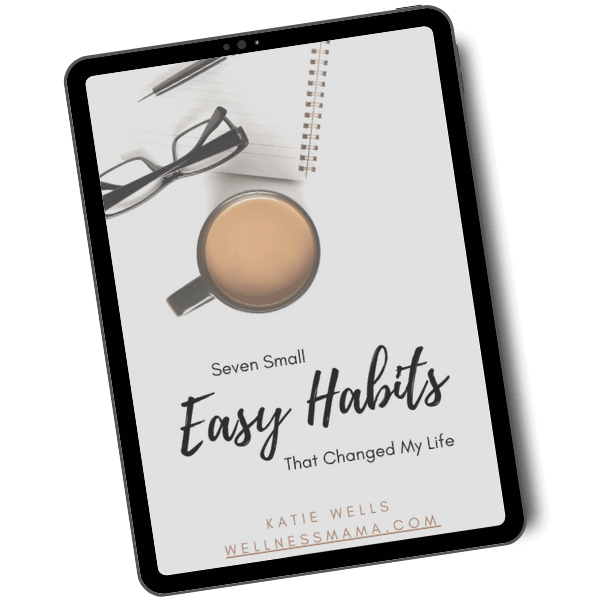
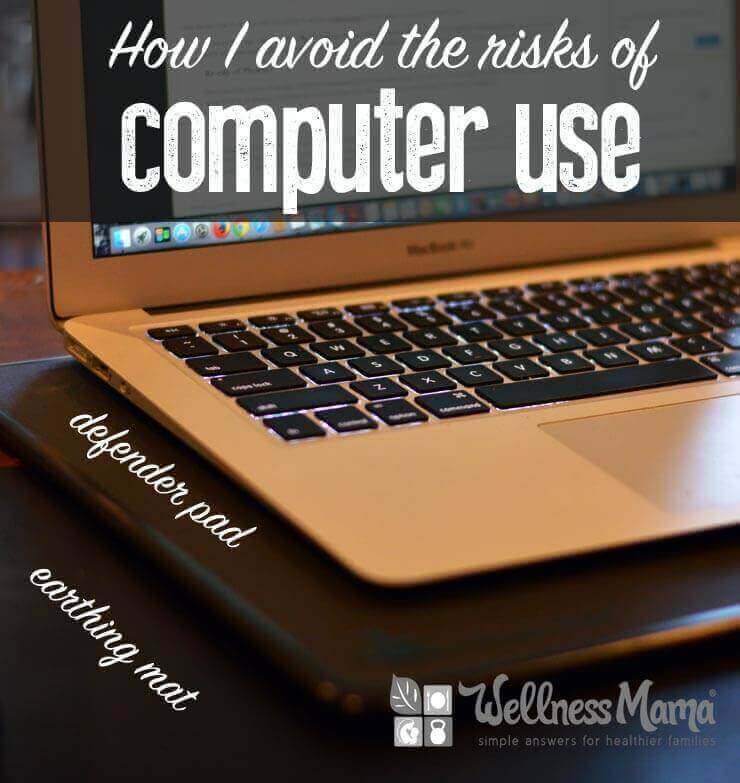

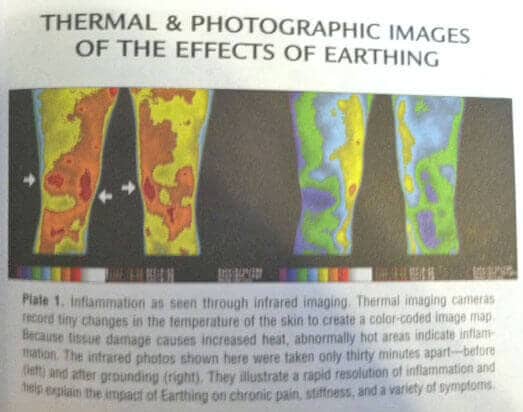

Leave a Reply